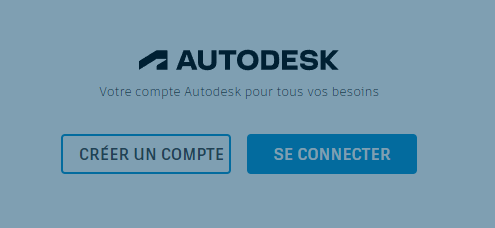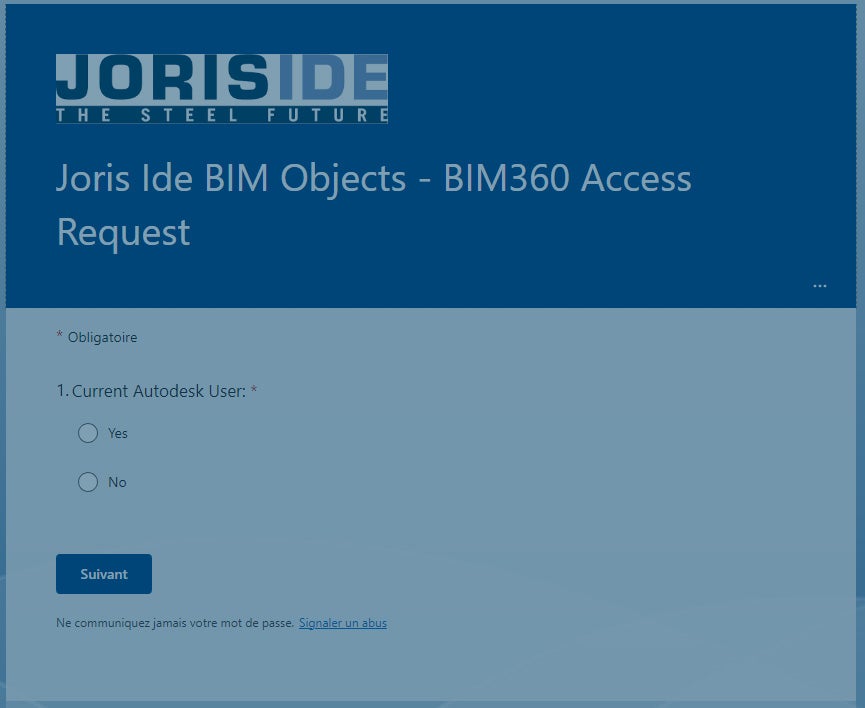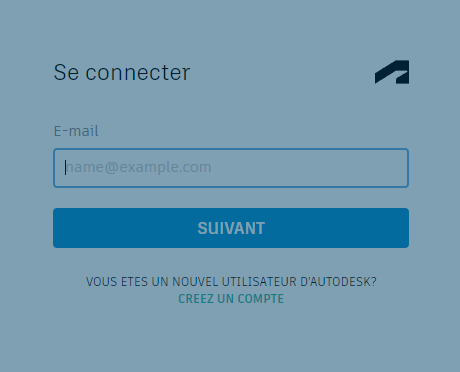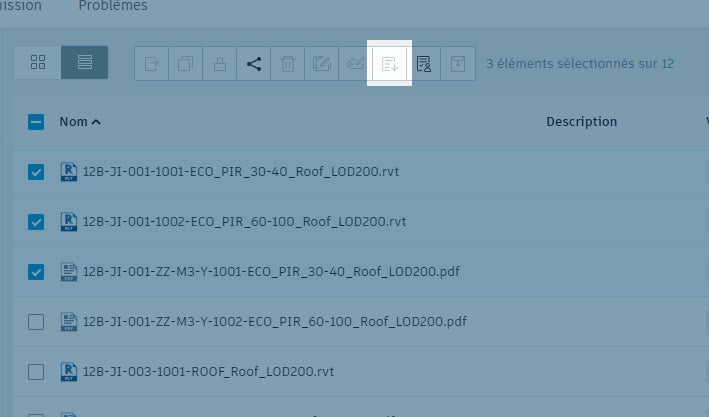BIM Library
BIM Digital Tools
Joris Ide offers to designers a library of BIM objects (.rvt files, LOD200, LOD300 on request) on Autodesk BIM 360.
To access the BIM 360 file, you must request access using the "Register" form below. Once we receive your registration request, we will give you access to the files through your Autodesk account.
For all BIM related questions, please contact us.